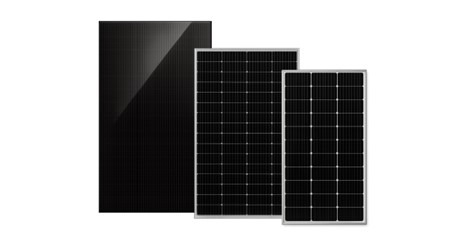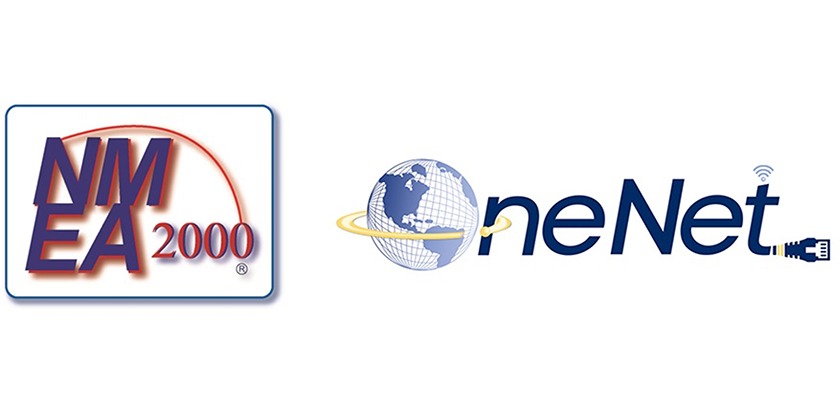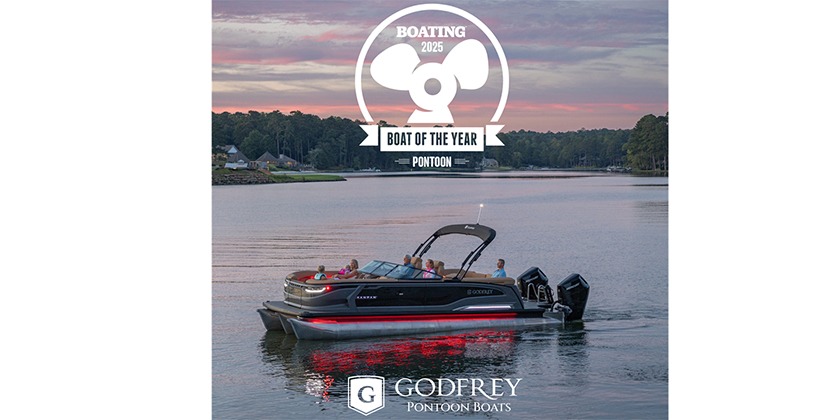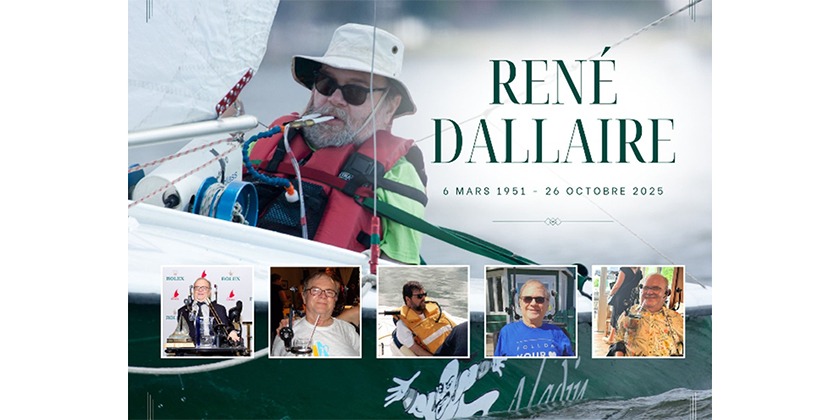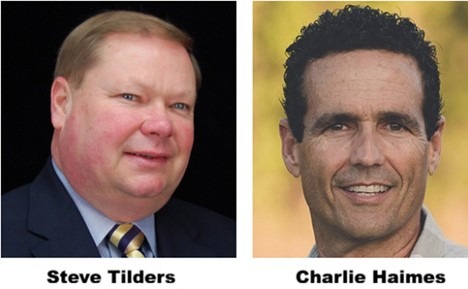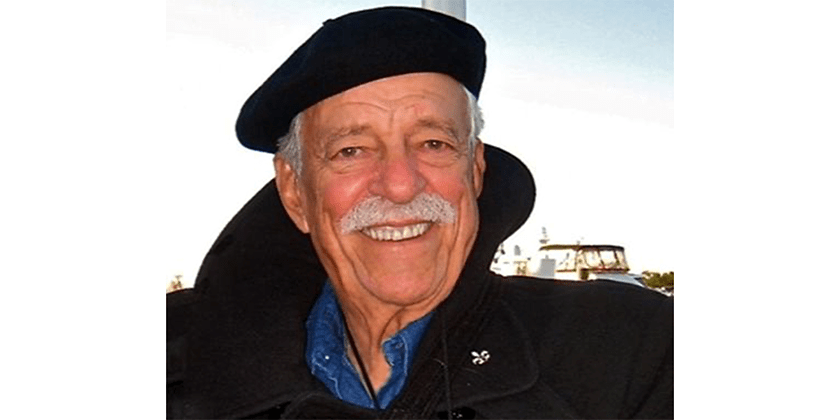LOWRANCE DELIVERS ANOTHER POWERFUL AND FREE SOFTWARE UPDATE

September 4, 2018
Lowrance®, a world-leader in fishing electronics since 1957 — announced today the release of a new software update for HDS Carbon™, HDS Gen3 and Elite-Ti displays. Offering a powerful new feature set, the latest Lowrance software update includes real-time chart creation, expanded engine integration and mobile phone connectivity. The new software update features:
Genesis Live Charting (Elite Ti / HDS Gen3 / HDS Carbon): Delivering real-time mapping for the ultimate in up-to-date situational awareness, the new software update adds Genesis Live Charting to Lowrance displays. Using digital depth to create depth contour overlays on charts, Genesis Live is incredibly easy to use. A customized mapping experience, users can control contour transparency, density of contours drawn on the screen up to ½ foot intervals, depth and safety shading color palettes, and more.
Text Message and Phone Notification Display (HDS Carbon): Compatible with Bluetooth-enabled HDS Carbon displays, the software update allows users to quickly and easily pair their smart phone to bring text message functionality to their unit. Android features include incoming text message display and reply, new message and message template creation, and access to message history and call logs. iOS features include display of incoming text messages and call log.
Advanced Engine Integration: Following the introduction of Yamaha engine integration on HDS Carbon and HDS Gen3 displays in the Lowrance 18.1 update, new 18.2 software extends this functionality to 7-, 9-, and 12-inch Elite Ti displays and adds to the systems engine calibration and alarm capabilities.
“Once again, we are delivering valuable new features to our customers as a free update to their Lowrance displays,” said Leif Ottosson, CEO and president, Navico. “We are confident Lowrance anglers will appreciate the enhancements our software brings to their fishing experience.”
Lowrance owners can access the free 18.2 software update by visiting here: https://downloads.lowrance.com/