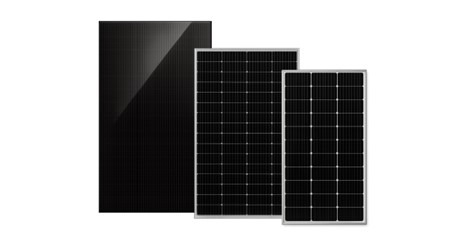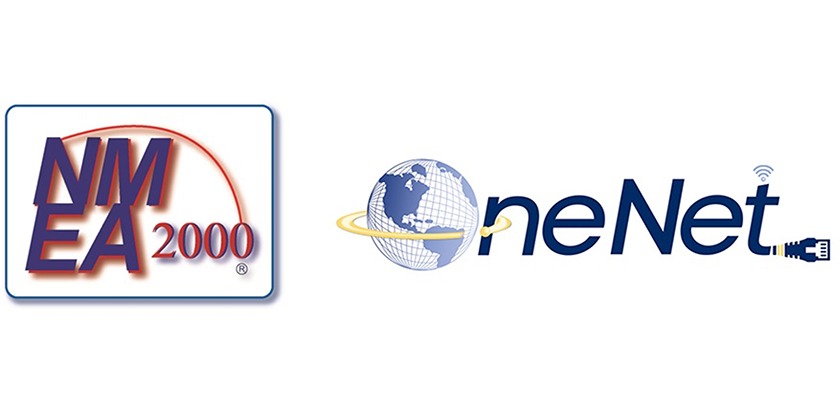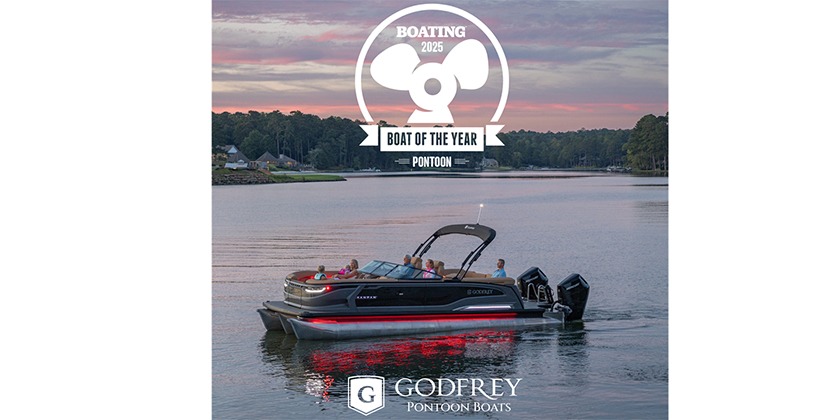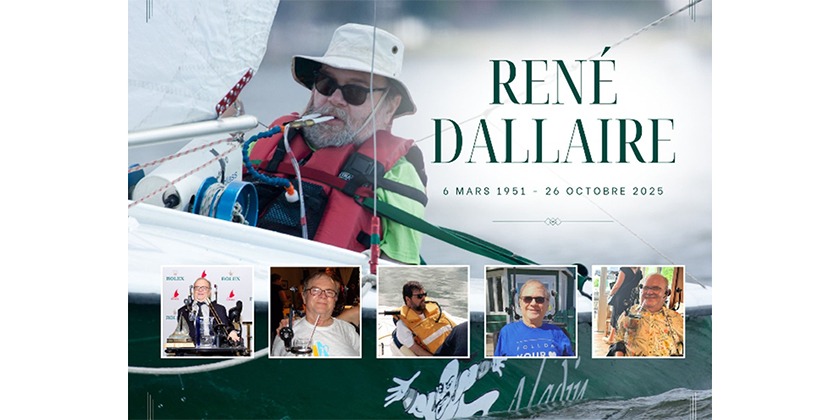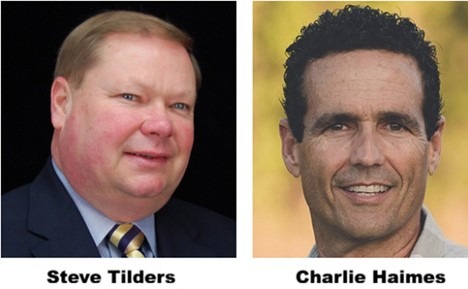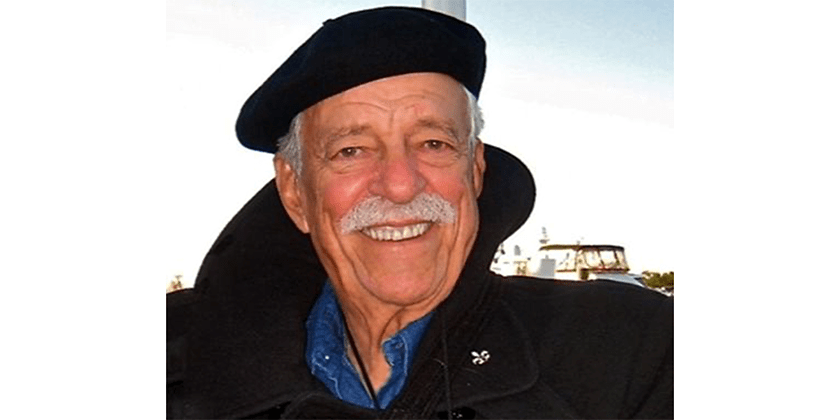SAILTIMER AUDIO NAVIGATION – NO SCREEN NEEDED
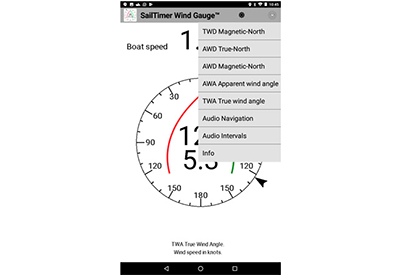
Aug 28, 2018
Smartphone/tablet screens are difficult to see out on the water, especially wearing polarized sunglasses. But sailors need wind speed, wind angle and boat speed. Version 2.3 of the SailTimer Wind Gauge™ app on Android has just been released, and takes another step into the post-screen era. No screen needed; the app just tells you the wind conditions and boat speed, when they change more than set amounts. It is a new approach to sailboat navigation, like having a little voice in your ear.
This solves the problem of mounting a tablet/phone in the cockpit to keep it protected and dry. The wireless SailTimer Wind Instrument™ transmits on Bluetooth from the masthead to your tablet/phone. The Wind Gauge app then simply announces wind conditions and boat speed, either as they change or if you tap the screen. This is only audio; the app does not listen and cause privacy concerns.
It works great with a wireless speaker, as in the video demo above. The speaker is easy to hear out on the water (since sailboat cockpits are usually pretty quiet, and don’t have a loud motor noise). The same as if you had a tactician beside you reading out updates. We have never seen anything else like this. It is pretty amazing to use! You don’t need to look at a screen, your hands are free, and as soon as there is a change you just know the information you need.
Turn the audio feedback off/on with Audio Navigation in the menu. Then whatever wind data is being displayed on screen gets audio feedback too (audio is also being added to the SailTimer tacking app on iOS). Tapping the screen will give you an audio readout of all of the data. But even that is a bit inconvenient if the tablet is stored safely away, or you have your hands full sailing and navigating. So, you can set the Audio Intervals as shown above, to hear wind conditions and boat speed automatically if they change by set amounts.
To watch an informational video, check out: https://youtu.be/FBNmau3GlYo